Corporate Treasury Automation and Why It Matters Today

Treasury teams face increasing pressure to deliver real time cash visibility and accurate reporting, yet many still depend on spreadsheets and manual workflows. Discover how modern automation transforms treasury operations and strengthens financial stability.
Choosing the Right Tech Stack
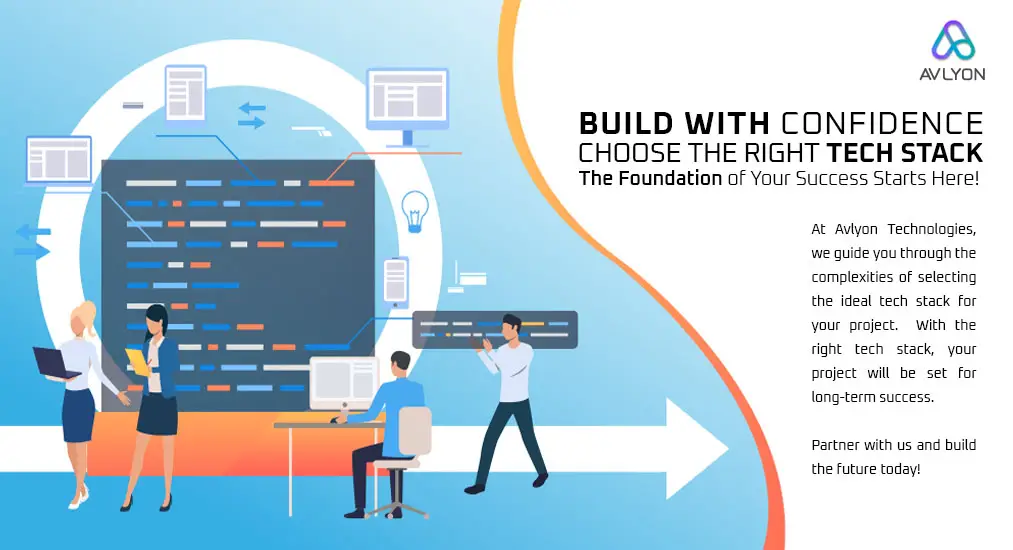
Choosing the Right Tech Stack A Guide for Your Next Project: Choosing the right tech stack for your next project can be a game-changer. With so many options available, from programming languages and frameworks to databases and hosting solutions, selecting the right combination of technologies can make or break your project’s success. Whether you’re building a small business website, a scalable enterprise software, or a dynamic web application, understanding the essentials of tech stack selection is crucial. Understanding the Tech Stack Basics A tech stack refers to the combination of tools, languages, frameworks, and services used to build a software application. It typically consists of two major parts: Front-End (Client-Side): The front-end is what users interact with. Common technologies include HTML, CSS, JavaScript, and libraries like React, Angular, or Vue.js. Back-End (Server-Side): The back-end powers the application behind the scenes. Popular choices include Node.js, Python, Ruby on Rails, or Java. Additionally, databases like MySQL, PostgreSQL, or MongoDB are integral to back-end development. 1. Defining Your Project’s Goals and Requirements The first step in choosing the right tech stack is clearly defining your project’s goals. Are you building an e-commerce platform, a SaaS application, or a mobile app? Identifying your project’s purpose and audience will influence your tech choices. For instance, if scalability is crucial, you’ll want a cloud-native development approach. Similarly, if speed and agility are key, opting for Agile development practices paired with lightweight frameworks can keep your project moving efficiently. 3. Scalability and Future-Proofing If your project has the potential to grow over time, scalability should be a priority. A tech stack like Python with Django or JavaScript with Node.js can help you build scalable and robust applications. These languages are known for their performance and ability to handle increasing workloads as your application grows. Additionally, consider microservices architecture when thinking about scalability. It allows different components of your application to scale independently, making it easier to handle traffic spikes and rapid growth 4. Technology Community and Support Another important factor is the strength of the community and support surrounding a particular technology. Technologies with active communities, such as React.js or Python, have plenty of documentation, tutorials, and third-party libraries, which can reduce development time and help you solve issues faster. At Avlyon, we prioritize robust, well-supported technologies to deliver custom software solutions that meet both current and future needs. Our expert team stays up-to-date on the latest trends to help clients choose the best tech stack for their projects. 5. Testing and Security Security is a critical consideration for all applications. Make sure the technologies you choose prioritize secure coding practices and offer robust testing frameworks. For example, Java is known for its secure environments, while Node.js offers plenty of built-in security tools to prevent vulnerabilities. Conclusion Choosing the right tech stack for your project involves balancing several factors, including project goals, budget, scalability, security, and community support. There’s no one-size-fits-all solution, so understanding the strengths and trade-offs of different technologies is key to making informed decisions that ensure long-term success. For businesses looking for expert guidance, Avlyon Technologies offers customized software engineering solutions and web development solutions to help you choose and implement the ideal tech stack, ensuring your project’s future growth, security, and performance.
Adopting Software Solutions

Adopting Software Solutions How Businesses Should Approach It? In today’s fast-paced digital world, businesses of all sizes are increasingly turning to software solutions to optimize operations, enhance productivity, and drive growth. However, choosing and adopting the right software solution isn’t just about finding a tool that works; it’s about ensuring it aligns with the broader goals and strategies of the business. Here’s a comprehensive guide on how businesses should approach adopting software solutions, focusing on key criteria and areas to evaluate. 1. Clearly Define the Problem You’re Solving The first and most critical step is to understand the problem your business needs to solve. Without a clear understanding, you may end up with a solution that doesn’t address your core challenges. Key questions to ask: What specific issues are hindering your business? (e.g., slow customer service, inefficient inventory management) What business processes need improvement or automation? Are there bottlenecks in your current system or workflow that need to be addressed? By clearly defining the problem, you can ensure that any software solution you evaluate is aligned with your specific needs. 2. Align Software with Business Goals Any software solution you adopt should not only solve immediate problems but also support long-term business goals. Consider how the solution fits within your overall strategy: Growth: Will this software scale as your business grows, or will you need to replace it soon? Customer Satisfaction: Does it improve the customer experience, reduce friction, or speed up service delivery? Cost Efficiency: Will it help reduce operational costs by streamlining workflows or improving resource management? Aligning the software solution with your goals ensures that it becomes a tool for long-term success, rather than a short-term fix. 3. Understand User Needs and Involvement In many cases, businesses adopt software without considering the needs and feedback of the end-users—often employees who will interact with the system daily. This can lead to resistance and low adoption rates. To avoid this: Involve key stakeholders early: Get feedback from teams or departments that will use the software. Their insights will help in choosing features that enhance their productivity. Ease of use: Choose software with an intuitive interface. Complex software with steep learning curves can reduce employee efficiency and morale. Training and support: Consider what kind of onboarding and ongoing training is available. A well-supported software solution can lead to faster adoption and better user satisfaction. 4. Evaluate Integration with Existing Systems Many businesses already use various software tools for accounting, CRM, project management, etc. When adopting a new software solution, ensure it integrates seamlessly with your existing systems: Data flow: Does the new software allow data sharing between your current tools (e.g., integrating your CRM with your marketing automation tool)? APIs and connectors: Does it support APIs or third-party connectors for smooth integration? Avoiding duplication: Ensure the software doesn’t replicate the functionality of your existing systems, as this can lead to confusion and inefficiencies. 5. Assess Scalability Your business needs today may not be the same in the future. The software you choose should be flexible and scalable, able to adapt as your business evolves: Cloud-based vs. on-premise: Cloud-based solutions typically offer more flexibility, enabling you to scale your usage without needing additional infrastructure. Modularity: Can you add or remove features as your business grows or changes? User capacity: How easily can the software handle increased users or data as your business expands? Choosing a scalable solution ensures you won’t outgrow your software too quickly, saving time and costs in the future. 6. Consider Security and Compliance Security should be a top priority when adopting any software solution, especially when dealing with sensitive customer data or proprietary business information. Evaluate: Data security: Does the software offer encryption for data at rest and in transit? Are there multi-factor authentication options? Compliance: Does it meet industry-specific regulations (e.g., GDPR, HIPAA)? Regular updates and patches: Is the software vendor committed to security updates and patches to guard against evolving threats? Choosing secure and compliant software can help you avoid legal issues, data breaches, and reputational damage. 7. Cost vs. Value When evaluating software, it’s essential to look beyond the price tag. Consider the total cost of ownership (TCO) and the value it delivers: Upfront costs: This includes licensing fees, initial setup, and training. Ongoing costs: Factor in maintenance, upgrades, and support services. Subscription-based software may have recurring costs that increase over time. Return on Investment (ROI): Will the software save time, reduce manual errors, or enhance productivity enough to justify its cost? A high-value software solution may have a higher initial cost but save you money in the long term. 8. Vendor Support and Reliability Choosing a reliable software vendor is just as important as choosing the software itself. Evaluate: Support services: Does the vendor offer 24/7 support? Do they provide live chat, phone support, or a dedicated account manager? Uptime guarantees: Look for vendors that offer uptime guarantees and have a track record of reliable service. Regular updates: A good vendor provides regular software updates with new features, bug fixes, and security enhancements. Strong vendor support ensures that any issues you encounter can be resolved quickly, minimizing disruptions to your business. 9. Test with a Trial or Pilot Program Before fully committing to a software solution, consider running a trial or pilot program to assess its suitability in real-world scenarios: Trial period: Many software providers offer free trials. Take this opportunity to test key features and involve your team. Pilot program: If you’re rolling out a large solution, consider deploying it with a small group first. Gather feedback, make adjustments, and address any challenges before full implementation. This allows you to validate the software’s performance without the risk of committing resources to a system that may not meet your needs. 10. Plan for Change Management Introducing new software often requires a shift in workflows, processes, and team dynamics. To ensure a smooth transition: Communication: Clearly communicate the benefits of the new software and how it will impact day-to-day operations. Training: Provide comprehensive
